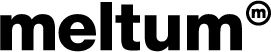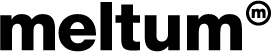Paidy (convenience store payment)
What is Paidy?
"Paidy" is a payment method that can be used with only an email address and a mobile phone number.
No pre-registration or credit card is required, and no matter how many times you shop in a month, you will be billed once in the next month.
The usage amount for one month will be fixed on the 1st of the following month and will be notified by email and SMS.
If you would like to use Paidy, please select "Paidy next month payment (convenience store/bank)" from the change of payment method on the order confirmation screen and proceed with the procedure.
What are the Paidy fees?
No pre-registration or credit card is required, and no matter how many times you shop in a month, you will be billed once in the next month.
The usage amount for one month will be fixed on the 1st of the following month and will be notified by email and SMS.
If you would like to use Paidy, please select "Paidy next month payment (convenience store/bank)" from the change of payment method on the order confirmation screen and proceed with the procedure.
Fees vary for each payment method.
・Convenience store (payment fee: 356 yen including tax)
・Bank transfer (payment fee: varies depending on the financial institution)
・Account transfer (payment fee: free)
How to use Paidy?
・Convenience store (payment fee: 356 yen including tax)
・Bank transfer (payment fee: varies depending on the financial institution)
・Account transfer (payment fee: free)
We will bill you for the usage in one month in the following month.
Paidy will send you an invoice by email and SMS (short message) by the third business day of every month.
Please pay by convenience store, bank transfer, or account transfer by the 10th of the month in which the invoice is issued.
You can also check the payment method on MyPaidy .
[List of compatible stores]

[About account transfer]
Account transfer (automatic withdrawal) registration can be done from MyPaidy .
The application process will be completed online.
There is no need to fill in, mail, or upload any application forms, personal seals, identification cards, etc.
~~~~~~~~~~~~~~~~
① Log in to MyPaidy ② Click "Payment information" in "Customer information" and click "Apply for bank transfer" ③ Enter your name and date of birth and agree to the precautions for application ④ Paidy and finance A service page that relays between institutions' sites will be displayed. ~~~~~~~~~~~~~~~
*In principle, if you apply for account transfer registration by the end of the month, you can withdraw from the following month.
*For Mizuho Bank, if you apply by 23:59 on the 20th of each month, the withdrawal will start from the following month. If you apply after 0:00 on the 21st, the withdrawal will start two months after the application month.
*For details, please contact Paidy customer support .
*If you pay by bank transfer, the amount will be automatically withdrawn on the 12th of the following month. However, this does not apply to year-end and New Year holidays and long holidays. If it falls on a holiday of the financial institution, it will be the next business day.
What are the precautions when using Paidy?
Paidy will send you an invoice by email and SMS (short message) by the third business day of every month.
Please pay by convenience store, bank transfer, or account transfer by the 10th of the month in which the invoice is issued.
You can also check the payment method on MyPaidy .
[List of compatible stores]

[About account transfer]
Account transfer (automatic withdrawal) registration can be done from MyPaidy .
The application process will be completed online.
There is no need to fill in, mail, or upload any application forms, personal seals, identification cards, etc.
~~~~~~~~~~~~~~~~
① Log in to MyPaidy ② Click "Payment information" in "Customer information" and click "Apply for bank transfer" ③ Enter your name and date of birth and agree to the precautions for application ④ Paidy and finance A service page that relays between institutions' sites will be displayed. ~~~~~~~~~~~~~~~
*In principle, if you apply for account transfer registration by the end of the month, you can withdraw from the following month.
*For Mizuho Bank, if you apply by 23:59 on the 20th of each month, the withdrawal will start from the following month. If you apply after 0:00 on the 21st, the withdrawal will start two months after the application month.
*For details, please contact Paidy customer support .
*If you pay by bank transfer, the amount will be automatically withdrawn on the 12th of the following month. However, this does not apply to year-end and New Year holidays and long holidays. If it falls on a holiday of the financial institution, it will be the next business day.
・This is not a payment method that encloses the transfer invoice and transfer form together.
・If you purchase a reserved item or use Paidy for shopping at the end of the month, you may receive an invoice before the item arrives.
・If "Payment was not approved" is displayed, it is a message that is displayed when the credit check is not passed.
・If you cannot purchase with Paidy, it is possible that the total purchase amount in one month exceeds a certain upper limit specified by Paidy, or that Paidy's bill has not been paid. For more information, please contact Paidy Customer Support .
・If you cannot proceed even after pressing the "Proceed to Paidy payment" button, the Paidy information input screen may be opened in another window. Please check once.
・Depending on your browser settings, the window may not open. If the window does not open, please try using another browser.
・If you purchase a reserved item or use Paidy for shopping at the end of the month, you may receive an invoice before the item arrives.
・If "Payment was not approved" is displayed, it is a message that is displayed when the credit check is not passed.
・If you cannot purchase with Paidy, it is possible that the total purchase amount in one month exceeds a certain upper limit specified by Paidy, or that Paidy's bill has not been paid. For more information, please contact Paidy Customer Support .
・If you cannot proceed even after pressing the "Proceed to Paidy payment" button, the Paidy information input screen may be opened in another window. Please check once.
・Depending on your browser settings, the window may not open. If the window does not open, please try using another browser.